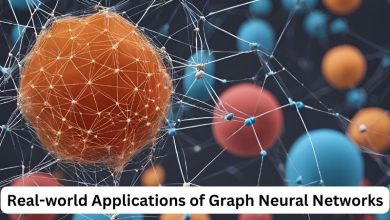How to Use WordPress with React to Build a Modern Web App: A Comprehensive Guide
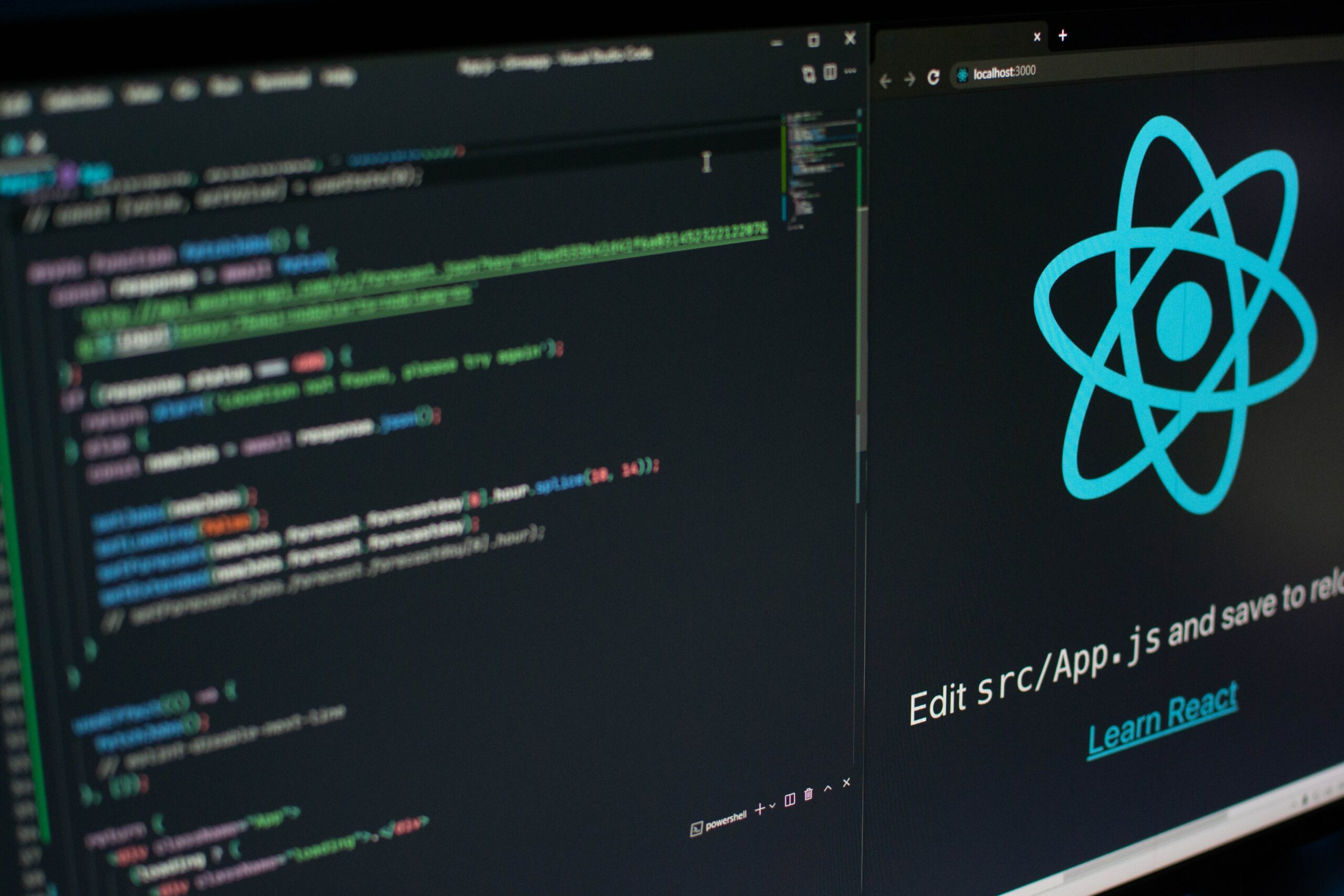
Introduction
WordPress has long been a popular choice for building websites and blogs, thanks to its user-friendly interface and vast plugin ecosystem. However, with the rise of modern web applications and the need for highly interactive user interfaces, developers are turning to React JS – a powerful JavaScript library – to enhance the front-end experience. In this guest post, we will explore how to integrate WordPress with React JS to build a cutting-edge web app that offers a seamless user experience. Additionally, we will delve into the benefits of incorporating React JS development services to take your web app to the next level.
Understanding React JS and Its Advantages
React JS is a widely-used JavaScript library developed by Facebook, renowned for its component-based architecture and efficient rendering capabilities. By breaking down the user interface into reusable components, React allows developers to create dynamic and responsive web applications. The virtual DOM efficiently updates only the necessary components, resulting in faster performance and an overall smoother user experience.
Integrating React with WordPress
To harness the power of both WordPress and React JS, you can follow these steps:
Step 1: Setting Up a WordPress Backend
Begin by installing WordPress on your server or using a hosting service that provides WordPress support. Customize your website with themes and plugins as needed to establish the desired functionality and appearance.
Step 2: Creating a React JS Frontend
Next, set up a new React project using tools like Create React App or a custom configuration. This will serve as the front end of your web app, responsible for handling user interfaces and interactions.
Step 3: API Integration
To enable communication between the WordPress backend and React frontend, you need to create custom API endpoints in WordPress. Use the REST API to fetch data from your WordPress website and display it in your React app seamlessly.
Step 4: Building the User Interface
Design and implement the user interface of your web app using React components. Leverage React’s component reusability to create a consistent and intuitive experience for your users.
Step 5: State Management
Implement an efficient state management solution for your React app, such as Redux or React Context API. This ensures smooth data flow between components and improves overall performance.
Advantages of Using React JS Development Services
Incorporating React JS development services into your WordPress-powered web app can unlock several key advantages:
3.1. Enhanced User Experience
By using React JS, you can deliver a faster and more responsive user experience. The virtual DOM minimizes the need for full-page reloads, and the application’s state management allows for real-time updates without affecting the entire page.
3.2. Mobile-Friendly Approach
React JS supports mobile development through React Native, which allows you to build native mobile applications using the same codebase as your web app. This cross-platform compatibility helps reach a broader audience on various devices.
3.3. Scalability and Reusability
React’s component-based architecture promotes code reusability, making it easier to scale your web app as your business grows. This efficiency translates into cost savings and faster development timelines.
3.4. SEO-Friendly
Though React JS is primarily a client-side library, server-side rendering (SSR) can be implemented to improve search engine optimization (SEO). SSR ensures that search engines can crawl and index your content effectively, enhancing your web app’s visibility.
Read More : The Benefits Of Using A Dental Marketplace For Your Dental Job
Optimizing Performance
Performance is a critical aspect of any modern web app, and combining WordPress with React JS offers several performance optimization opportunities:
4.1. Lazy Loading
Implement lazy loading for images and other non-essential components to enhance initial page load times. By loading assets only when they are needed, you can significantly reduce the initial load size and improve the user experience, especially on slower internet connections.
4.2. Code Splitting
Leverage React’s code-splitting feature to break your application code into smaller chunks. This allows users to download only the necessary code for the current page, reducing load times and boosting performance.
4.3. Caching
Integrate caching mechanisms, such as using service workers or Content Delivery Networks (CDNs), to store frequently accessed data locally. Caching ensures that subsequent visits to your web app are faster and more responsive.
4.4. Minification and Compression
Minify and compress your JavaScript and CSS files to reduce their size. Smaller files load faster, contributing to a more efficient user experience.
Ensuring Security
When building web applications, security is of paramount importance. Here are some security considerations when using React with WordPress:
5.1. Cross-Site Scripting (XSS) Prevention
Employ security measures to prevent cross-site scripting attacks. Ensure that user-generated content is sanitized and that proper input validation is in place to mitigate potential security vulnerabilities.
5.2. Secure API Endpoints
When creating custom API endpoints in WordPress, ensure that they are properly secured with authentication mechanisms, such as OAuth or JWT, to prevent unauthorized access to sensitive data.
5.3. Regular Updates and Maintenance
Keep both WordPress and React JS up to date with the latest versions and security patches. Regular maintenance and updates are crucial to safeguarding your web app against potential security threats.
User Analytics and Tracking
Integrate analytics tools, such as Google Analytics or custom tracking scripts, to gather valuable insights into user behavior and interactions with your web app. This data can help you identify areas for improvement and make data-driven decisions to enhance the user experience.
Continuous Testing and Improvement
Testing is an integral part of the development process. Implement continuous testing and quality assurance practices to identify and address any bugs or issues promptly. Regularly gather feedback from users and stakeholders to make iterative improvements to your web app and ensure it stays relevant and competitive.
Combining WordPress with React JS presents an exciting opportunity to build a modern web app with a dynamic user interface and top-notch performance. By following the steps outlined in this guide and considering the benefits of React JS development services, you can create a seamless user experience that sets your web app apart from the competition.
Remember to optimize performance, prioritize security, and leverage user analytics to continuously improve your web app. By staying up to date with the latest technologies and best practices, your WordPress-React JS web app will be well-equipped to meet the evolving demands of the digital landscape and provide an exceptional user experience for your audience. Embrace the power of React JS and elevate your WordPress-powered web app to new heights of success.
Conclusion
Integrating WordPress with React JS is a powerful combination that enables you to build modern web applications with seamless user experiences. By following the steps outlined in this guide and leveraging React JS development services, you can take your web app to new heights, reaching a broader audience and staying ahead of the competition in the digital landscape. Embrace the potential of React JS to unlock a world of possibilities for your WordPress-powered web app.