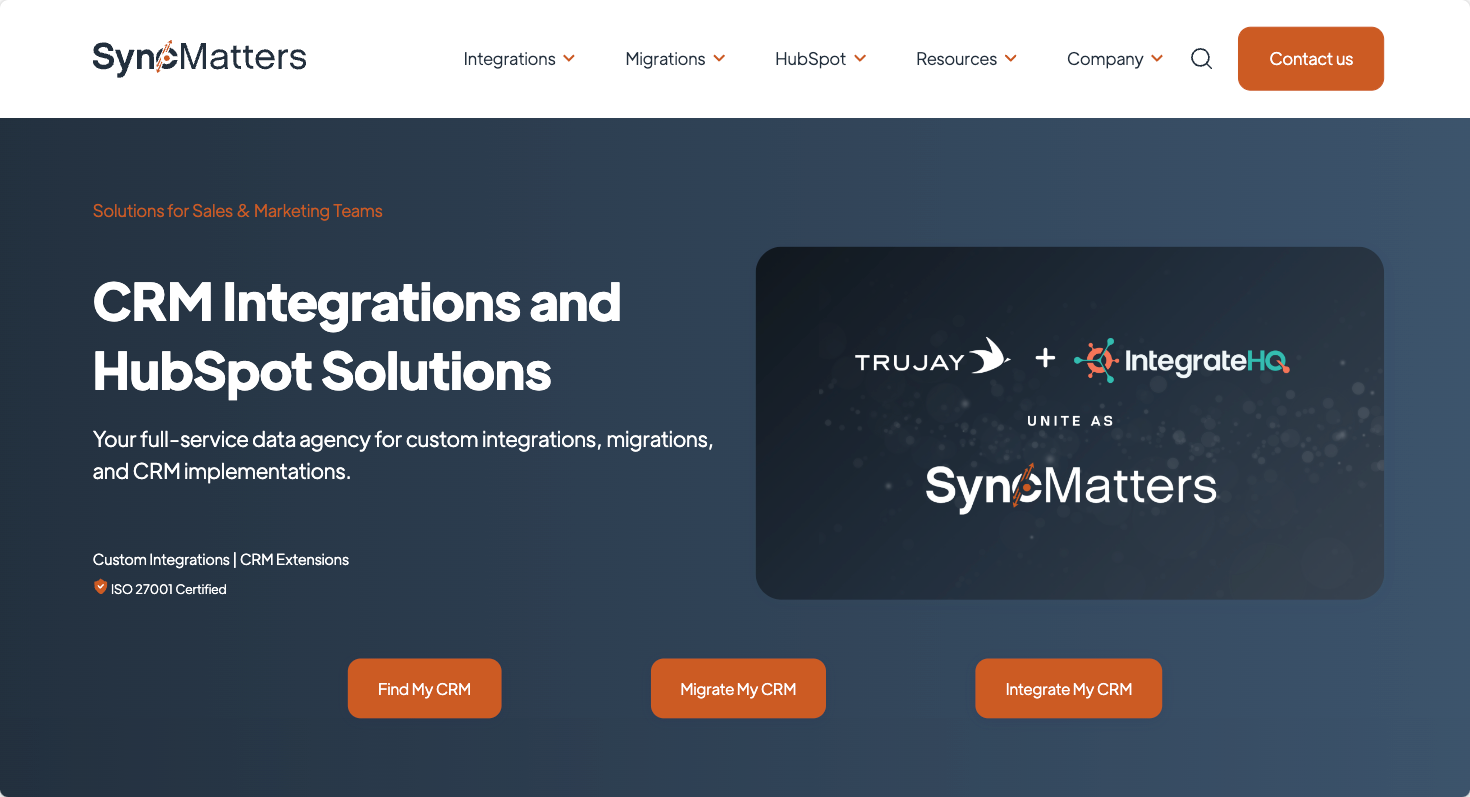In today’s fast-paced digital world, businesses rely on an ever-expanding array of software tools and platforms to manage operations, automate processes, and drive growth. While off-the-shelf software can handle many needs, it often lacks the flexibility required to address the unique challenges and objectives of individual companies. This is where custom integrations come into play, enabling businesses to seamlessly connect their disparate systems and tools, enhancing productivity, efficiency, and scalability.
Custom Integrations go beyond generic software solutions, providing organizations with the ability to tailor connections between their applications, databases, and workflows. By doing so, they ensure that their systems work in harmony, delivering the best results for their specific business model.
In this article, we will explore the concept of custom integrations, why they matter, the key benefits they provide, common challenges, and best practices for implementing them effectively.
What Are Custom Integrations?
Custom integrations refer to the process of connecting different software systems, platforms, or applications in a way that is tailored to a specific business’s needs. Unlike out-of-the-box integrations, which offer pre-built, standardized connectors, custom integrations are designed and developed specifically for an organization’s unique set of tools and workflows.
Custom integrations can involve linking cloud-based apps like CRMs (Customer Relationship Management systems), ERPs (Enterprise Resource Planning software), marketing automation platforms, and finance software. They can also connect in-house or legacy systems with newer solutions, facilitating seamless data flow and communication between various tools.
These integrations are particularly useful for businesses with highly specific processes, complex data architectures, or unique workflows that cannot be easily managed by standard integrations.
Why Custom Integrations Matter
Addressing Unique Business Needs
Every business is different, with its own processes, workflows, and goals. Off-the-shelf software solutions can address general needs, but they often fall short when it comes to the unique requirements of an organization. Custom integrations provide the flexibility to connect systems in a way that supports these specific requirements, ensuring that businesses are not constrained by the limitations of pre-built software.
Enhancing Operational Efficiency
Custom integrations allow businesses to automate repetitive tasks, streamline workflows, and eliminate manual data entry. By ensuring that all systems work together seamlessly, companies can reduce inefficiencies, improve accuracy, and save time. This leads to increased productivity, as employees can focus on higher-value tasks instead of managing disconnected systems.
Improving Data Accuracy and Consistency
Data silos occur when information is stored in different systems that don’t communicate with each other, leading to inconsistencies, duplications, and errors. Custom integrations break down these silos by enabling the seamless flow of data across all systems. This not only improves data accuracy but also ensures that all teams have access to up-to-date, consistent information, driving better decision-making.
Maximizing ROI on Software Investments
When businesses invest in multiple software tools, ensuring that these tools work together is key to maximizing their value. Custom integrations help businesses get the most out of their software investments by enabling them to fully leverage the capabilities of each system in a cohesive way. Instead of being limited by the functionality of individual platforms, businesses can create a connected ecosystem where all tools work in harmony.
Scalability and Future-Proofing
Custom integrations are designed to grow with a business. As companies expand and their technology needs evolve, custom integrations can be modified and scaled to accommodate new tools, platforms, and workflows. This future-proofing ensures that businesses remain agile and adaptable, even as their operations become more complex.
Key Benefits of Custom Integrations
Tailored to Specific Business Processes
One of the most significant advantages of custom integrations is the ability to tailor connections between systems to specific business processes. Whether it’s automating complex workflows, synchronizing data between departments, or enabling seamless customer interactions, custom integrations can be designed to fit a business’s exact needs.
Increased Automation and Efficiency
Manual data entry, repeated tasks, and fragmented workflows can drain resources and slow down operations. Custom integrations automate these processes by connecting different tools and platforms, reducing the need for manual intervention. This increased automation leads to faster task completion, fewer errors, and overall improved efficiency.
Unified Data for Better Insights
In a disconnected system, data from different departments—such as sales, marketing, finance, and customer support—can exist in isolation, leading to fragmented reporting and analysis. Custom integrations unify data across systems, providing a single source of truth that enhances visibility and enables more accurate, data-driven insights.
Competitive Advantage
Companies that can quickly adapt to changing market conditions and customer needs often gain a competitive edge. Custom integrations empower businesses to be more agile by allowing them to adapt their software and workflows as needed. Whether launching new products, entering new markets, or adjusting to industry trends, custom integrations ensure that a business’s technology infrastructure can keep pace.
Enhanced Customer Experience
Custom integrations play a significant role in improving the customer experience. By connecting customer-facing systems, such as CRMs and e-commerce platforms, with back-office tools like inventory management or shipping systems, businesses can ensure that customers receive consistent, accurate, and timely information throughout their journey. This seamless experience enhances customer satisfaction and loyalty.
Challenges of Custom Integrations
While custom integrations offer numerous benefits, they are not without their challenges. Businesses must be prepared to address these challenges to ensure successful implementation.
Technical Complexity
Custom integrations can be technically complex, especially when dealing with multiple systems, large volumes of data, or legacy software. Developing, testing, and maintaining these integrations often require specialized knowledge and expertise. Additionally, ensuring compatibility between different platforms can be a challenge, especially if the systems were not originally designed to work together.
Time and Resource Intensive
Developing custom integrations can be time-consuming, particularly if the integration involves multiple systems or requires significant customization. Additionally, ongoing maintenance and updates may be required to ensure that the integration continues to function as systems evolve. Businesses must be prepared to allocate sufficient time and resources to the development and upkeep of custom integrations.
Security Risks
When connecting different systems and facilitating the flow of data between them, security becomes a major concern. Custom integrations must be designed with strong security measures in place to protect sensitive data from unauthorized access or breaches. This includes encryption, access controls, and regular security audits to identify and address vulnerabilities.
Data Integrity and Synchronization
Ensuring data integrity and synchronization across integrated systems is a common challenge. Without proper validation processes, data inconsistencies can arise, leading to errors or duplicate records. It is essential to implement thorough validation and error-checking mechanisms to ensure that data remains accurate and up-to-date across all systems.
Cost Considerations
Custom integrations can be costly, particularly if they require extensive development or ongoing maintenance. Businesses must weigh the upfront costs of developing custom integrations against the long-term benefits, such as improved efficiency, data accuracy, and scalability. In many cases, the return on investment (ROI) from custom integrations can justify the initial expense.
Best Practices for Implementing Custom Integrations
Clearly Define Objectives and Requirements
Before starting the development of a custom integration, it is essential to clearly define the objectives and requirements. What specific business processes need to be improved? Which systems need to be connected? What data needs to be synchronized? By answering these questions upfront, businesses can ensure that the integration is designed to meet their specific needs.
Choose the Right Integration Tools
Selecting the right tools and platforms for integration is critical to success. Many modern tools offer APIs (Application Programming Interfaces) that facilitate integration with other systems. It’s essential to assess the capabilities of these APIs and ensure that they can handle the required data flows and workflows. Additionally, businesses may choose to use middleware or integration platforms that can simplify the process.
Focus on Data Security
Security should be a top priority when developing custom integrations. Businesses must ensure that data is encrypted during transmission and that strong access controls are in place. Regular security audits should also be conducted to identify and address potential vulnerabilities in the integration.
Test Thoroughly
Thorough testing is crucial to ensure that the custom integration works as expected. This includes testing the data flow between systems, verifying that workflows are functioning properly, and ensuring that any automation processes are correctly configured. Testing should also include scenarios for handling errors and exceptions, ensuring that the system can recover gracefully from issues.
Plan for Ongoing Maintenance and Support
Custom integrations are not a one-time project; they require ongoing maintenance and support to ensure continued functionality. As systems are updated, businesses may need to make adjustments to the integration. It’s important to plan for ongoing maintenance and to allocate the necessary resources to support the integration over time.
The Future of Custom Integrations
As businesses continue to adopt more software tools and digital platforms, the demand for custom integrations will only grow. The rise of cloud-based services, APIs, and no-code/low-code platforms is making it easier for businesses to create custom integrations with less technical expertise.
Rise of No-Code/Low-Code Integration Platforms
No-code and low-code platforms are making it easier for businesses to develop custom integrations without needing extensive coding knowledge. These platforms provide visual interfaces that allow users to connect systems, automate workflows, and integrate data with minimal technical expertise.
AI and Machine Learning Integration
Artificial intelligence (AI) and machine learning (ML) are playing an increasingly important role in custom integrations. AI-powered tools can automatically analyze data flows, identify patterns, and optimize workflows, while ML algorithms can help businesses improve decision-making by providing predictive insights based on data collected from integrated systems.
Increased Focus on Real-Time Data Integration
As businesses become more reliant on real-time data, Custom Integrations will increasingly focus on ensuring that data is synchronized in real-time across systems. This will allow businesses to make more informed, data-driven decisions and respond more quickly to changing conditions.
Conclusion
Custom integrations offer businesses the flexibility, scalability, and efficiency needed to stay competitive in a rapidly evolving digital landscape. By connecting disparate systems, automating processes, and ensuring data accuracy, custom integrations help organizations maximize the value of their software investments while supporting unique business needs. Despite challenges such as technical complexity and security risks, following best practices can ensure the successful implementation of custom integrations, positioning businesses for long-term success.